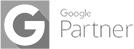Accelerating Web Performance: Techniques for Faster Loading Websites

In today’s fast-paced digital world, website performance is a critical aspect of delivering an outstanding user experience. Slow-loading websites not only frustrate visitors but also lead to increased bounce rates and missed opportunities for businesses. To ensure optimal user engagement and satisfaction, web developers and designers must prioritize strategies for accelerating web performance. There are various techniques for optimizing web performance, covering efficient asset management, browser caching, minimizing HTTP requests, and leveraging content delivery networks (CDNs). By implementing these strategies, you can significantly enhance the speed and efficiency of your website, providing a seamless browsing experience to your users.
I. Efficient Asset Management

Compressing and minifying files:
Efficient asset management involves reducing the size of files such as CSS, JavaScript, and images to minimize download time. Compressing these files using algorithms like Gzip or Brotli can significantly decrease file size, resulting in faster loading times. Additionally, minifying files removes unnecessary characters and spaces from code, further optimizing performance.
Concatenation and Bundling
Concatenation involves merging multiple files of the same type into a single file. By reducing the number of HTTP requests required to fetch individual files, concatenation minimizes overhead and speeds up page loading. Bundling, on the other hand, combines different file types, such as CSS and JavaScript, into a single file, further reducing requests and improving performance.
Using Scalable Vector Graphics (SVG)
Scalable Vector Graphics (SVG) is an XML-based image format that offers small file sizes and resolution independence. By utilizing SVGs instead of traditional image formats like JPEG or PNG, you can improve loading times, particularly for graphics and icons. SVGs can be scaled without losing quality, resulting in sharper images and faster rendering.
Lazy Loading Images and Videos
Lazy loading is a technique that defers the loading of images and videos until they are needed. Instead of loading all media content at once, lazy loading loads them as the user scrolls or interacts with the page. This approach reduces initial page load time, focusing on delivering the most critical content first and enhancing overall performance.
II. Browser Caching

Understanding Browser Caching
Browser caching involves storing static files locally on the user’s device to avoid redundant downloads. When a user revisits a website, the browser can retrieve the cached files instead of sending requests to the server, resulting in faster page loads and reduced server load.
Setting Cache-Control Headers
By configuring appropriate Cache-Control headers on your web server, you can control how long browsers should cache specific resources. Cache-Control directives like “max-age” and “public” enable you to balance caching efficiency and ensure users receive the latest version of your content.
Utilizing ETags
Entity Tags (ETags) are unique identifiers assigned to files. By leveraging ETags, browsers can determine if a file has changed since it was last accessed, reducing unnecessary file downloads and improving performance. ETags act as a validation mechanism, allowing browsers to send a conditional request to the server only if the file has been modified.
Implementing Expires Headers
Expired headers specify an expiration date for static files, instructing the browser to cache the resource until a specified time. By setting appropriate expiration headers, you can leverage browser caching to minimize requests and improve performance. However, it’s essential to balance cache duration with the need for content updates.
III. Minimizing HTTP Requests

Reducing the Number of External Resources:
Every external resource, such as CSS, JavaScript, or images, requires a separate HTTP request. Minimizing the number of external resources can significantly reduce the number of requests and improve loading times. Consolidating external resources, removing unnecessary dependencies, and using alternative techniques like inline styles or scripts help reduce the number of requests.
Combining CSS and JavaScript
Files Combining multiple CSS and JavaScript files into a single file reduces the number of HTTP requests required to load them. This technique, known as file consolidation or bundling, can significantly improve performance by minimizing network latency and server round trips. However, care should be taken to ensure the combined file is properly organized and doesn’t include redundant code.
Inline Small CSS and JavaScript
For small snippets of CSS and JavaScript code that are specific to a particular page, consider inlining them directly into the HTML file. This approach eliminates the need for separate HTTP requests and improves rendering speed by reducing round trips to the server. However, only inline small code snippets to avoid bloating the HTML file.
Implementing CSS Sprites
CSS sprites involve combining multiple small images into a single larger image. By using CSS background positioning, you can display different parts of the combined image, reducing the number of image requests and improving performance. CSS sprites are particularly useful for icons or small images used across multiple pages.
IV. Leveraging Content Delivery Networks (CDNs)

What is a Content Delivery Network?
A Content Delivery Network (CDN) is a geographically distributed network of servers that deliver web content to users based on their location. CDNs cache static content in various locations worldwide, reducing the physical distance between users and the server. This results in faster content delivery and improved website performance.
Benefits of Using CDNs
CDNs offer several benefits for web performance, including reduced server load, improved scalability, enhanced reliability, and optimized bandwidth usage. By offloading static content to CDNs, you can ensure faster and more efficient content delivery, even during high-traffic periods.
Implementing CDNs for Static Assets
To leverage CDNs effectively, host static assets such as images, CSS, and JavaScript files on the CDN servers. By distributing these assets across multiple servers globally, CDNs reduce latency, improve availability, and ensure faster loading times for users across different regions.
Considerations for Dynamic Content
While CDNs are primarily used for static content, they can also be utilized for dynamic content to some extent. Techniques like edge caching, where dynamic content is temporarily cached at CDN edge servers, can help improve performance for dynamic elements. Additionally, caching API responses and employing smart caching strategies can enhance the delivery of dynamic content while ensuring data accuracy.
Wrapping it up
Optimizing web performance is a continuous endeavor that requires implementing various techniques and best practices. By incorporating efficient asset management strategies, leveraging browser caching, minimizing HTTP requests, and harnessing the power of content delivery networks (CDNs), you can significantly enhance your website’s loading speed and overall performance. Remember to monitor and analyze performance metrics regularly, fine-tune your implementation as needed, and stay updated with emerging technologies and practices. With a faster-loading website, you can provide an exceptional user experience, increase user engagement, and drive better conversion rates, ultimately achieving your business goals in the digital realm.
About us
At Dcodax, we specialize in accelerating web performance to create faster loading websites. Our optimization techniques, including browser caching, file minification, and image compression, ensure a seamless user experience. Stay ahead of the competition with Dcodax and deliver lightning-fast browsing for your visitors.
Boost your web performance with Dcodax. Our expertise in optimizing code, leveraging browser caching, and implementing responsive design principles ensures faster loading websites. Partner with us for visually appealing sites that load instantly, increasing user satisfaction and conversions.
Achieve blazing-fast web performance with Dcodax. Our comprehensive approach includes optimizing caching, file sizes, and images to deliver exceptional browsing experiences. Trust us to accelerate your web performance and unlock your online presence’s full potential.
With Dcodax by your side, the sky’s the limit!
For Any Type of Free Consultancy, Dcodax is Always Available for your Help.
For more; Contact Us Now