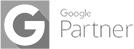website to application
Convert Website into Mobile App - Instantly
Turn any mobile website into app – Create your beautiful, native IOS and Android app and start engaging your clients. Add native tab-bar menu, send push notifications, and many many more…
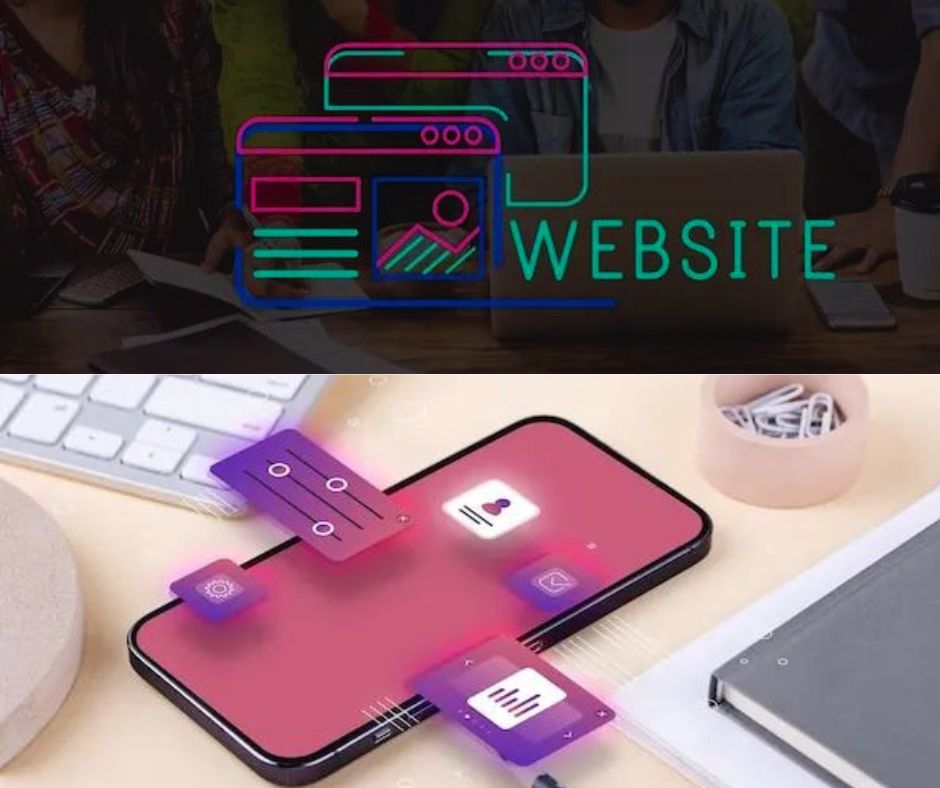
Do you have a mobile friendly website? (Not only WordPress)
Convert your website into app and have your own IOS and ANDROID Apps in a couple of days and enhance your business
Before we will dive into the technical staff we want to speak about the human side… We believe that humans work with humans and with computers. Therefore we give each of our clients our full attention.
We understand that building an app for a business is an important issue and we also know that not all business owners are technical guys so we give different support levels, But, All our premium planes include:
- human support over WhatsApp that will understand your needs and help you according to your plan
- No need for any tech skills, iMac computer / Xcode, special software, etc. We upload the apps to your developers account.
- Well support documents
Converting a Web To Mobile App Planing
When converting a web application to a mobile app, it's important to consider how to adapt the different sections of the web page to fit the mobile app interface effectively. Here are some common sections of a web page and suggestions on how to approach them in the mobile app:
our happy clients
we always take care of our clients and they are very happy, we have added few stories for you

Maria A., Entrepreneur
Working with Dcodax was a true collaboration. They listened to my ideas, offered valuable suggestions, and delivered a website that exceeded my expectations. Their WordPress skills are impressive, and the SEO results are promising.

Arthur D., Managing Partner

Eleanor B., Head of Marketing
FAQ
They are designed to assist users in finding answers to their questions efficiently without having to engage in direct communication or search extensively
Web apps are accessed through a browser and run on various devices, while mobile apps are specifically designed for mobile platforms like iOS or Android. Mobile apps offer more device-specific features and better performance, while web apps provide cross-platform compatibility.
The choice of technology depends on various factors such as your existing web app's tech stack, target platform (iOS, Android, or both), performance requirements, and development team's expertise. Options include native app development (Swift for iOS, Kotlin/Java for Android), hybrid frameworks (such as React Native, Flutter), or progressive web apps (PWAs
Converting a web app into a mobile app typically involves more than just a direct conversion. It requires adapting the user interface, optimizing for mobile interactions, and incorporating platform-specific features. It's important to consider the differences in design and user experience between web and mobile environments.
Prioritize user experience by simplifying the interface, optimizing for mobile interactions, and ensuring responsive design. Conduct user testing and gather feedback to identify areas for improvement. A user-centric approach helps ensure a smooth transition and positive user engagement.
Performance optimization for mobile apps includes minimizing network requests, optimizing image sizes, caching data locally, and using efficient coding practices. Consider device capabilities, network conditions, and memory management to provide a fast and responsive experience.
Depending on your app's requirements, you may need to set up APIs or web services to enable data synchronization between the web app and mobile app. Implement appropriate authentication and authorization mechanisms to ensure secure data transfer.
For iOS apps, you can submit your app to the Apple App Store, following their guidelines and review process. Android apps can be published on the Google Play Store. Alternatively, you can distribute enterprise apps directly or use app distribution platforms.
Ongoing maintenance involves bug fixing, performance enhancements, and compatibility updates. Stay up to date with platform updates and user feedback to continuously improve the app. Regularly release updates to the app stores to provide new features and ensure compatibility.
contact now to have your application quickly
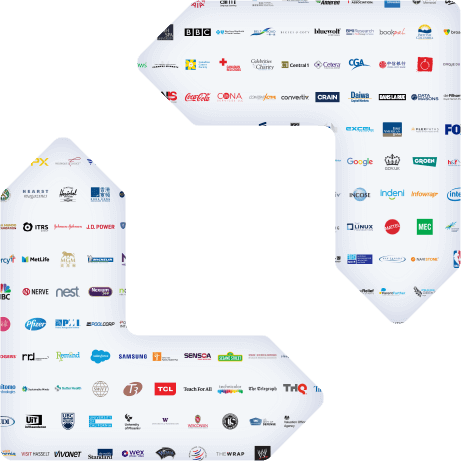
Case Study

E-Commerce Development

App Development