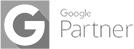HOW CAN CHANGING URLS IMPACT AND AFFECT YOUR SEO?

Can altering a website’s URL impact its SEO performance?
Absolutely.
In fact, digital marketing professionals have long advised against modifying website URLs solely to improve SEO rankings. If done incorrectly, altering your URL can negate all your prior SEO efforts, causing your site’s ranking and search traffic to decline. If you’re contemplating a URL change, exercise caution.
Changing URLs can have a profound impact on your website’s SEO performance. Such modifications can leave your site vulnerable to 404 errors and broken links, making it challenging for Google to effectively index your content. Before embarking on any URL changes, it’s crucial to weigh several critical considerations.
Why Consider Altering Your URLs?
There are various reasons why you might contemplate moving your website to a different URL. The most common scenarios include structural changes during a rebranding effort, site migration, or a complete redesign. In such cases, elements like domain names, product categories, or platform shifts may necessitate URL alterations.
Specific Reasons for URL Changes
Rebranding Efforts: A business might change its URL addresses as part of a rebranding initiative, opting for a different domain or website structure.
Changing Business Names: In the process of rebranding or altering the business name, you may also opt for a URL domain change if it includes your company name.
Creating a New Website: Businesses sometimes want to transition to a new website while retaining old URLs on the new domain. This typically involves redirecting old URLs to the new site.
Changing Products and Services: Companies might overhaul their offerings, necessitating a complete revamp of product or service pages. This often requires redirecting old, obsolete listings to new, relevant URLs.
Other Reasons for URL Changes
- Domain Reputation or Security Concerns
- Redirecting Traffic from Social Media Accounts
- Updating or Fixing Broken Links
- Directing Users to More Relevant Content
When Should You Change URLs?
In most cases, it is advisable to avoid altering URLs unless you have an extremely compelling reason to do so. If you find yourself considering a URL change, you should thoroughly assess the associated risks, including potential losses in link equity and traffic.
Google’s John Mueller has noted that when numerous URLs are modified, it can take Google a significant amount of time to reprocess and rediscover them, especially if they are not at the root level. This can result in substantial drops in rankings and uncertain recovery timelines.
If you are absolutely certain that altering your URL structure is necessary, conducting a comprehensive site audit is wise. This allows you to monitor any ranking losses and changes closely.
How Changing URLs can Affect your SEO Ranking?
Changing URLs can have significant repercussions on both your SEO ranking and referral traffic. Even apparently minor alterations to your URL structure, such as domain changes, punctuation adjustments, or capitalization modifications, can lead to serious SEO and traffic issues.
Impact on SEO Ranking:
Moving to a Low-Quality Domain: When migrating to a new domain, it’s crucial to assess the new domain’s history. If it has a history of penalties or spam, you risk a substantial drop in traffic. Additionally, you may encounter problems related to duplicate content and messy redirects.
Waiting for Indexing: Regardless of the reason for changing a URL, it often results in a temporary drop in traffic as Google indexes the modifications, even if the changes are executed correctly.
Errors in Redirect Implementation: Mistakes in implementing redirects can result in significant losses that are challenging to recover from. Any change to a URL can affect your organic search performance, potentially for the worse.
Risk to Referral Traffic: If you’ve built a healthy link portfolio with significant referring site traffic, moving your site or altering your URL structure can jeopardize the referring traffic you’ve diligently cultivated.
Impact on Referral Traffic:
Value of Older Sites: Inbound links from older domains are more valuable due to their greater link equity, often stemming from links acquired from trusted websites.
Limitations of 301 Redirects: While 301 redirects are commonly used for URL changes, they can lead to slower page load speeds and do not pass SEO equity to the target pages.
Improper Redirects Result in Lost Links: Failing to properly redirect links to target URLs can lead to reports of lost links, potentially damaging your site’s referring traffic.
Time for Indexing: For most URL changes, especially those not at the root level, Google may take some time to rediscover all the modified URLs, causing delays in reestablishing referring traffic.
Broken Links: Changing URLs can disrupt the link structure, causing referring links to lead website visitors to error pages. These broken links can harm your referring traffic and your site’s domain authority.
Impact on Email Marketing:

Changing URLs can also have a negative impact on your email marketing efforts. Here’s how:
Email Clicks Lead to Dead URLs: URL changes may cause email subscribers to click on links that direct them to dead or non-existent URLs. Without proper redirects, broken links can inundate your subscribers’ inboxes, causing a decline in email clicks and potentially compromising your email sender’s reputation.
Risk of Email Reputation Damage: The increased presence of broken links in your emails can harm your email sender’s reputation, making it more likely that your future campaigns will end up in spam filters.
If You Have to Decide to Change URLs
Changing URLs should be a carefully considered decision, as URLs are crucial for SEO. Here’s a summary of key points to keep in mind if you need to change URLs:
1. Necessity: Change URLs only when absolutely necessary. Historically, redirects have been associated with a 15% loss of PageRank, so it’s not advisable to change URLs solely for SEO purposes.
2. Temporary Traffic Drop: Be prepared for a temporary drop in traffic when changing URLs, as Google needs time to index the changes.
3. Static vs. Dynamic URLs: Google acknowledges that static URLs may have a slight advantage in click-through rates, but dynamic URLs are also acceptable. Avoid rewriting dynamic URLs unless it’s necessary to remove unnecessary or problematic parameters.
4. Using 301 Redirects: Use 301 Redirects when changing URLs to ensure a seamless transition. This is crucial when moving an old site to a new domain or performing a full site overhaul.
5. Check URLs with Tools: Use tools like Broken Link Checker, Screaming Frog SEO Spider, SEMrush, Sitechecker, and Google Webmaster Tools to identify and fix errors before and after the URL change.
6. Fix Internal Links: Ensure that all internal links are updated to point to the new URLs to facilitate proper indexing by search engines.
7. Legacy Redirects: Address any legacy redirects and ensure they are correctly configured to point to the new URLs.
Best Practices for Creating URLs
1. Follow a Typical URL Structure: Use a standard URL structure that simplifies categories and subcategories to prevent unnecessary complications.
2. Make URLs Navigable: Develop a logical hierarchical structure that aids navigation for both search engines and users.
3. Use Keyword-Focused URLs: Incorporate relevant keywords into your URLs where appropriate, without overloading them.
4. Use Hyphens and Avoid Special Characters: Separate words in URLs with hyphens and avoid special characters to keep URLs simple and understandable.
Bottom Line
Changing URLs can have a significant impact on SEO and should be approached with caution. When making such changes, remember to:
- Use 301 redirects for each page you’re retaining.
- Update on-page links to accommodate the URL changes.
- Create a new XML sitemap and submit it to Google.
- Consider keeping the old sitemap temporarily if you’re moving from an old site to a new one.
- Validate your work using SEO spider tools to catch any issues.
In conclusion, careful planning and adherence to best practices can help minimize the negative effects of URL changes on your SEO and website performance.
About us
At Dcodax, we take pride in our team of digital marketing experts who are dedicated to elevating your online presence. We understand that SEO (Search Engine Optimization) is at the heart of successful digital marketing, and we harness its power to drive real results for your business.
Our seasoned strategists work hand in hand with clients to gain deep insights into their individual needs. We believe that every business is unique, and thus, deserves a tailored SEO strategy. Our approach is not one-size-fits-all; it’s customized to ensure that your specific marketing goals are not just met but exceeded.
Understanding user intent is key in today’s digital landscape, and we excel in this area. We don’t just optimize for search engines; we optimize for your audience, catering to their needs and preferences to provide a seamless online experience.
In essence, when you partner with Dcodax for SEO, you’re partnering with a team of experts who are passionate about delivering optimal results. We handle every aspect of SEO, so you can focus on what you do best – running your business. Join us in the journey to boost your online presence, improve rankings, and achieve your digital marketing goals. Success is just a click away with Dcodax.
With Dcodax by your side, the sky’s the limit!
For Any Type of Free Consultancy, Dcodax is Always Available for your Help.
For more; Contact Us Now