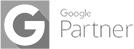Accelerating Excellence: Effortless Software Delivery through Continuous Integration and Deployment
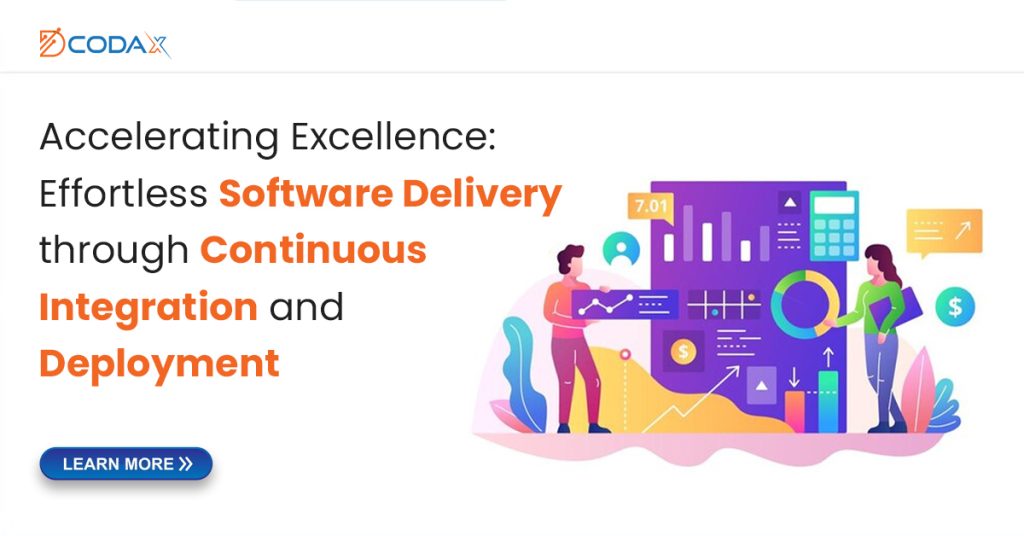
In the rapidly evolving landscape of software development, organizations constantly seek ways to optimize their processes, enhance collaboration, and deliver exceptional software products to their users. Continuous Integration and Deployment (CI/CD) has emerged as a transformative approach to streamline the software delivery pipeline, revolutionizing the way teams build, test, and deploy software. By automating key processes and embracing a culture of continuous improvement, CI/CD enables development teams to break free from traditional constraints and achieve new levels of efficiency and effectiveness.
In this era of fierce competition and ever-increasing user expectations, software development teams cannot afford to rely on outdated and inefficient methodologies. The traditional approach of separate development, testing, and deployment phases not only introduces delays but also increases the risk of introducing bugs and inconsistencies. CI/CD, on the other hand, promotes a seamless integration of code changes, automated testing, and deployment, resulting in accelerated development cycles, early detection of issues, improved collaboration, and ultimately, a faster time-to-market.
Benefits of Continuous Integration and Deployment (CI/CD)
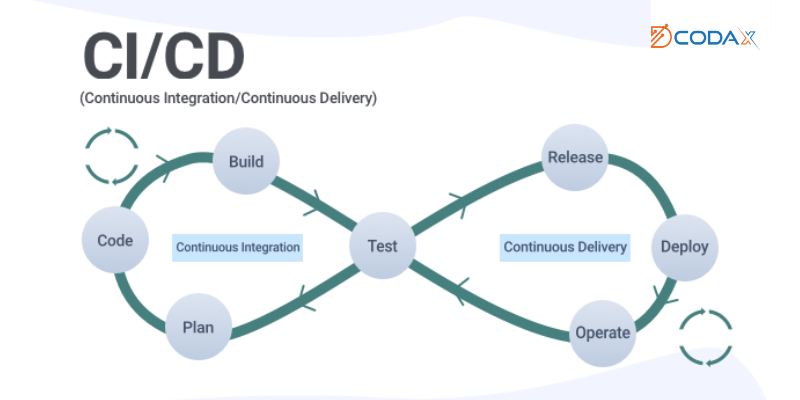
1. Accelerated Development Cycles: Traditional software development methodologies often involve long development cycles followed by a separate testing and deployment phase. This approach can lead to delays in delivering features and bug fixes to end-users. CI/CD, on the other hand, facilitates rapid development cycles by automating the process of integrating code changes, running tests, and deploying to production. This enables developers to quickly iterate and release updates, ensuring faster delivery of value to users.
2. Early Detection of Issues: CI/CD promotes the early detection of bugs and integration issues. As developers continuously integrate their code changes, automated tests are triggered, and feedback is provided in real-time. This allows developers to promptly address any issues that arise, reducing the time and effort required for debugging and troubleshooting at later stages. Consequently, software quality is improved, and the risk of deploying faulty code to production is minimized.
3. Improved Collaboration: CI/CD fosters collaboration among team members, including developers, testers, and operations personnel. By automating the build, test, and deployment processes, teams can work in parallel, eliminating manual handoffs and reducing communication barriers. Additionally, CI/CD encourages the use of version control systems such as Git, enabling seamless code collaboration, code reviews, and tracking of changes. This collaborative approach enhances productivity, knowledge sharing, and overall team efficiency.
4. Increased Code Stability: Continuous integration involves merging code changes into a shared repository on a regular basis. This practice ensures that conflicts and inconsistencies between different branches are detected and resolved early. By continuously integrating code and running automated tests, developers can identify issues related to code compatibility, dependencies, or functionality regressions. Consequently, the stability of the codebase is improved, leading to a more robust and reliable software product.
5. Automated Deployments: One of the core aspects of CI/CD is automated deployment. By automating the deployment process, organizations can eliminate the manual effort involved in packaging, configuring, and deploying software releases. Automated deployments reduce the risk of human error and enable consistent and reproducible deployments across different environments. Moreover, they enable organizations to implement practices like blue-green deployments or canary releases, allowing for safer and more controlled rollouts.
Drawbacks of Continuous Integration and Deployment (CI/CD)
While CI/CD brings numerous benefits to the software development process, it’s important to be aware of potential drawbacks and challenges that may arise:
1. Learning Curve and Infrastructure Requirements: Implementing CI/CD requires a certain level of technical expertise and familiarity with the chosen tools and technologies. Developers and operations personnel may need to invest time in learning and adapting to new processes and tools. Additionally, setting up and maintaining the necessary infrastructure to support CI/CD pipelines can be complex and resource-intensive, especially for smaller teams or organizations with limited resources.
2. Increased Complexity: As CI/CD pipelines grow in complexity, managing and troubleshooting them can become challenging. Configuring and maintaining multiple stages of the pipeline, integrating various tools and services, and ensuring smooth coordination between different components can be daunting. Organizations need to invest in proper monitoring, logging, and alerting mechanisms to identify and resolve issues efficiently.
3. Security and Compliance Concerns: CI/CD pipelines involve automating several critical processes, including code integration, testing, and deployment. Ensuring the security and integrity of the pipeline and the deployed software becomes crucial. Organizations must carefully manage access controls, implement secure coding practices, and conduct regular vulnerability assessments to mitigate potential risks. Compliance with industry regulations and data protection standards should also be taken into account.
4. False Sense of Confidence: Although CI/CD promotes early bug detection and automated testing, it is not a silver bullet. It is essential to maintain a comprehensive testing strategy, including manual testing and other forms of quality assurance. Relying solely on automated tests may result in overlooking certain edge cases or non-functional aspects that require human intervention.
Setting up CI/CD Pipelines using Jenkins, GitLab, or CircleCI
Continuous Integration and Deployment (CI/CD) has revolutionized the software development landscape, enabling organizations to streamline their software delivery pipelines and achieve faster, more efficient releases. CI/CD practices automate the integration, testing, and deployment processes, empowering development teams to deliver high-quality software products with speed and confidence. Among the popular tools available for implementing CI/CD pipelines, Jenkins, GitLab, and CircleCI stand out for their robust features and widespread adoption.
Jenkins:
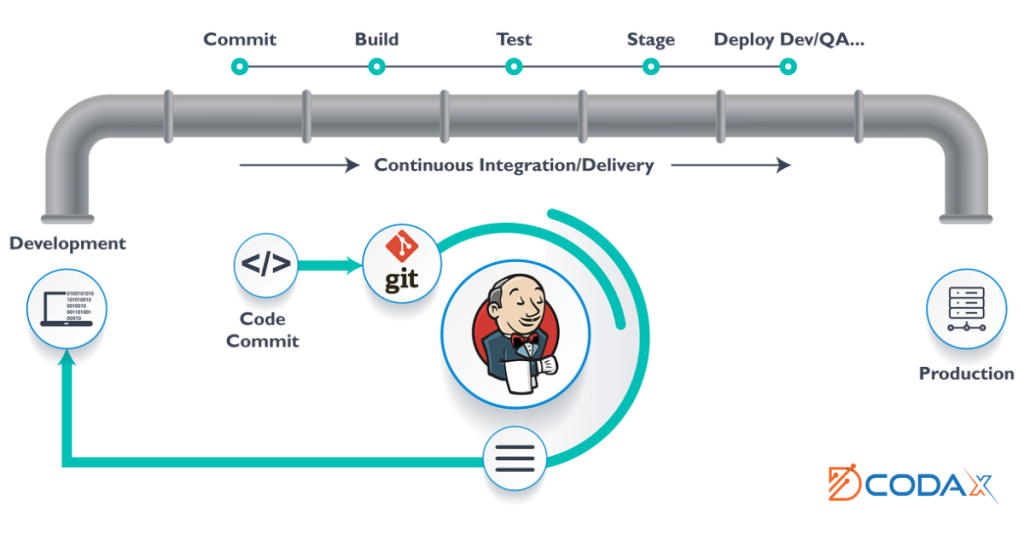
Jenkins is a widely used open-source automation server that supports CI/CD workflows. With its extensive plugin ecosystem and flexibility, Jenkins offers great versatility in setting up CI/CD pipelines.
⦁ Installing and Configuring Jenkins: Begin by installing Jenkins and configuring it to meet your specific requirements. Set up plugins and customize the Jenkins environment according to your project needs.
⦁ Creating a Jenkins Job for CI/CD: Define a new Jenkins job that represents your CI/CD pipeline. Configure the necessary stages, steps, and integrations, such as version control systems and build tools.
⦁ Configuring Version Control Integration: Integrate Jenkins with your chosen version control system, such as Git, to enable automatic code synchronization and trigger pipeline execution upon code changes.
⦁ Adding Build and Test Steps: Define the build and test steps in your Jenkins pipeline. This may involve compiling code, running unit tests, performing static code analysis, and generating code artifacts.
⦁ Enabling Automated Deployment: Configure Jenkins to automate the deployment process. This includes setting up deployment environments, defining deployment scripts, and establishing integration with deployment tools or platforms.
GitLab:
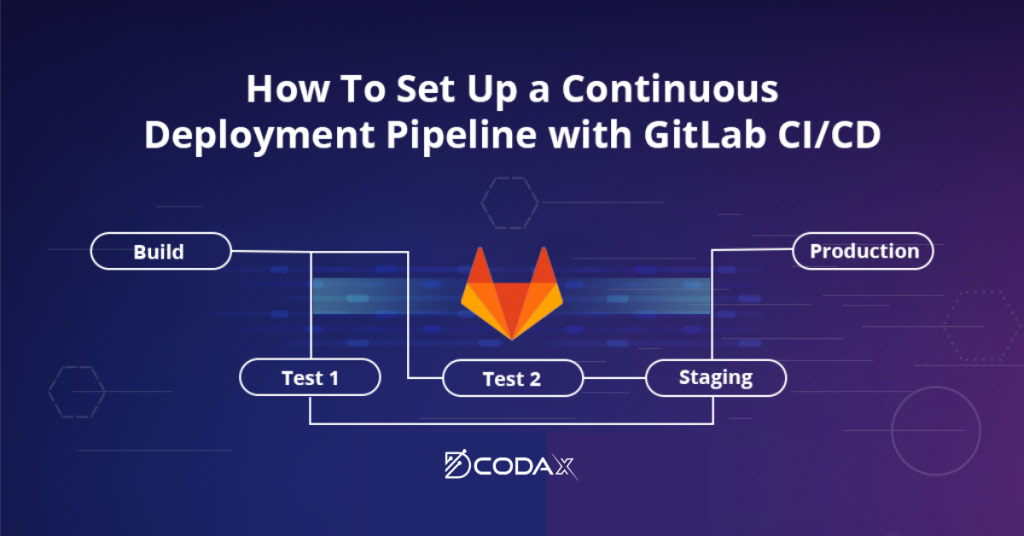
GitLab is a comprehensive DevOps platform that includes built-in CI/CD capabilities, making it a popular choice for organizations looking for an all-in-one solution.
⦁ Installation and Configuration of GitLab: Install and configure GitLab on your desired infrastructure. Customize GitLab settings based on your project requirements, including user access controls and project settings.
⦁ Creating a GitLab CI/CD Pipeline: Define a GitLab CI/CD configuration file (.gitlab-ci.yml) that describes the stages, jobs, and commands for your CI/CD pipeline. Specify the required dependencies, tests, and deployment steps.
⦁ Defining Stages and Jobs: Structure your pipeline by defining stages and jobs that represent the different steps in your CI/CD process. Configure dependencies, parallel execution, and artifacts sharing between jobs.
⦁ Configuring Integration with Version Control: Connect GitLab with your chosen version control repository, such as Git, to trigger pipeline execution automatically upon code changes. Define branch and tag-based pipelines as needed.
⦁ Running Tests and Performing Deployments: Configure the test execution and deployment steps within your GitLab CI/CD pipeline. Define the necessary scripts, environment variables, and deployment strategies to suit your project’s requirements.
CircleCI:
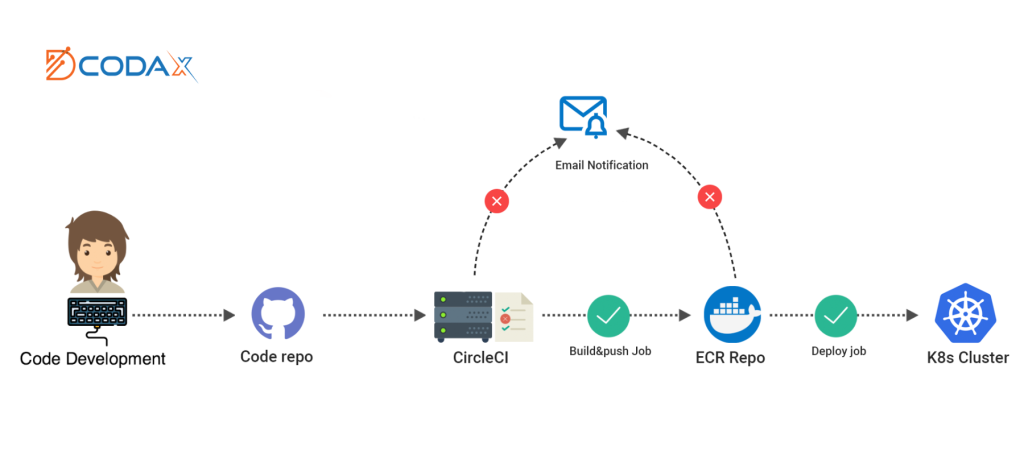
CircleCI is a cloud-based CI/CD platform that provides an intuitive and scalable solution for automating software delivery pipelines.
⦁ Creating a CircleCI Configuration File: Set up a configuration file (.circleci/config.yml) that defines your CI/CD pipeline in CircleCI. Specify the required jobs, steps, and integrations, such as version control systems and build tools.
⦁ Defining Workflows and Jobs: Organize your pipeline by defining workflows that represent the sequence of jobs. Configure dependencies, parallel execution, and artifacts sharing between jobs within the workflow.
⦁ Integrating with Version Control: Connect CircleCI with your version control repository, such as Git, to automatically trigger pipeline execution when code changes are pushed. Customize branch and tag-based pipeline configurations.
⦁ Configuring Build and Test Steps: Define the build and test steps within your CircleCI pipeline. This may include compiling code, running tests, performing code quality checks, and generating build artifacts.
⦁ Enabling Deployment to Different Environments: Configure CircleCI to deploy your software to various environments, such as staging and production. Define deployment scripts, environment variables, and integration with deployment tools or platforms.
Conclusion
Continuous Integration and Deployment (CI/CD) has revolutionized the software delivery pipeline by automating integration, testing, and deployment processes. The benefits of CI/CD include accelerated development cycles, early detection of issues, improved collaboration, increased code stability, and automated deployments. However, organizations must also consider the drawbacks and challenges associated with CI/CD, such as the learning curve, infrastructure requirements, increased complexity, security and compliance concerns, and the need for a comprehensive testing strategy.
By following the step-by-step guides provided for popular CI/CD tools like Jenkins, GitLab, and CircleCI, organizations can effectively implement CI/CD pipelines and unlock the potential for faster, more efficient software delivery. Embracing CI/CD practices and leveraging the power of automation can empower development teams to deliver high-quality software products in a timely manner, ensuring a competitive edge in today’s dynamic market.
About us
Effortless software delivery is a hallmark of excellence, and at Dcodax, we understand the power of continuous integration and deployment (CI/CD) in achieving this goal. With a relentless focus on CI/CD, we empower our clients to accelerate their software delivery processes and achieve exceptional results.
In today’s fast-paced tech landscape, CI/CD has become indispensable for seamless software development. At Dcodax, we embrace CI/CD as a core practice, enabling our clients to streamline their workflows, increase efficiency, and reduce time to market.
We believe that CI/CD drives excellence by promoting collaboration, automating processes, and ensuring the consistent delivery of high-quality software. Our team at Dcodax is well-versed in the latest CI/CD methodologies and tools, allowing us to implement robust pipelines that facilitate continuous integration, automated testing, and seamless deployment.
With CI/CD at the heart of our software development approach, we eliminate bottlenecks, minimize risks, and enable frequent iterations. This agile and iterative process empowers our clients to respond swiftly to market demands, incorporate user feedback, and deliver software that exceeds expectations.
Choose Dcodax for accelerating excellence through effortless software delivery with CI/CD. Together, we will harness the power of continuous integration and deployment to propel your software development endeavors to new heights.
With Dcodax by your side, the sky’s the limit!
For Any Type of Free Consultancy, Dcodax is Always Available for your Help.
For more; Contact Us Now