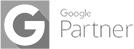Android Mobile App Development
Android development typically utilizes the Android Software Development Kit (SDK), which provides a comprehensive set of tools, libraries, and resources for building Android applications. Developers primarily use Java or Kotlin programming languages to write the code for Android apps, although other languages like C++ can also be used for specific purposes.
Building Powerful Applications for Android Device
Developing for Android offers a wealth of opportunities for developers, entrepreneurs, and businesses to create innovative and impactful mobile applications. Whether you want to build a game, a social networking platform, a productivity tool, an e-commerce app, or any other type of mobile application, Android provides the platform and tools necessary to bring your ideas to life.
Java and Kotlin are the primary programming languages used for Android development, with Kotlin gaining popularity due to its modern features, conciseness, and enhanced developer productivity. These languages allow developers to write code that interacts with the device's hardware, sensors, and other capabilities, as well as communicate with remote servers and databases.

Provide Services
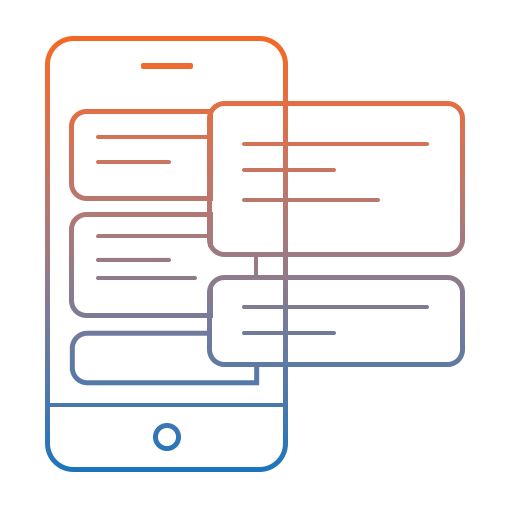
Custom Android App Development
With our full-lifecycle Android app development solutions for smartphones, tablets, wearables, and TV, you can make your aspirations a reality.
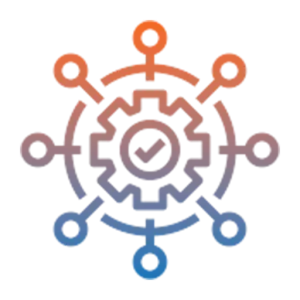
Solutions for Scalable Enterprise Apps
Utilise our full stack Android developers' strategic planning and cutting-edge technological solutions for the unique requirements of your expanding business.
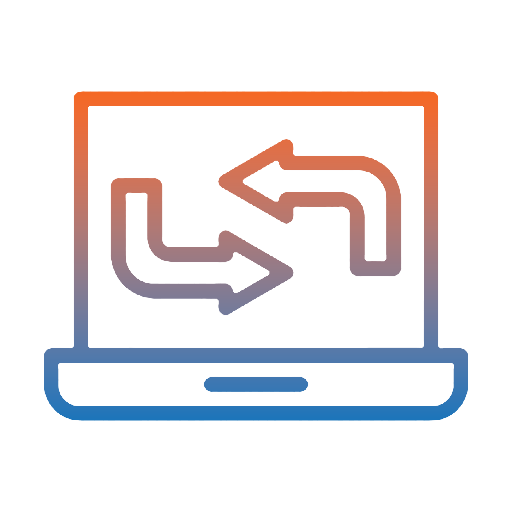
Platform updates and seamless migration
Take advantage of our vast Android app development services to easily bring your brand on the platform of your choosing.
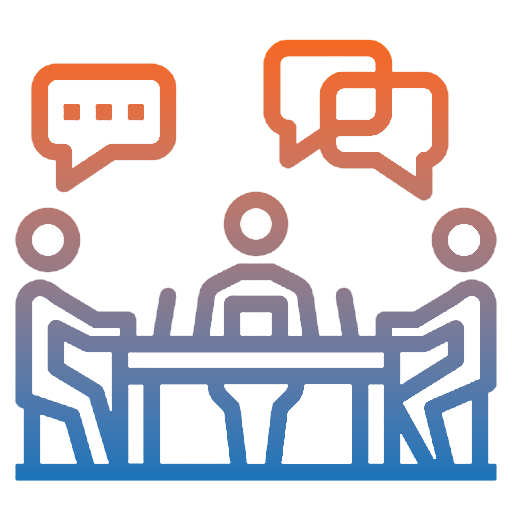
Expert Android
Consulting
Consult our team of top mobile application developers across all industry sectors to maximise your consumer experience.
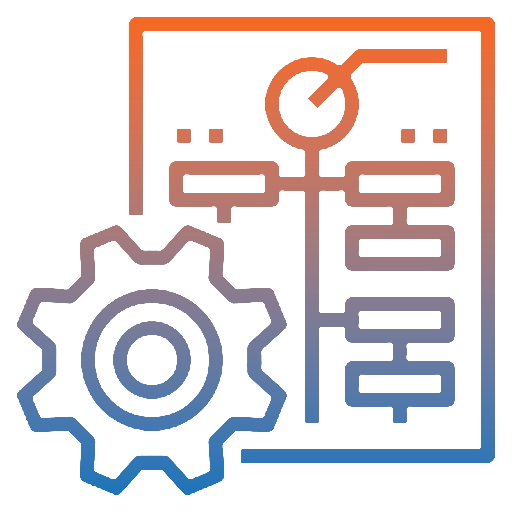
Strong App Support And Upkeep
Increase the performance of your Android app by taking advantage of prompt maintenance services and reliable support.
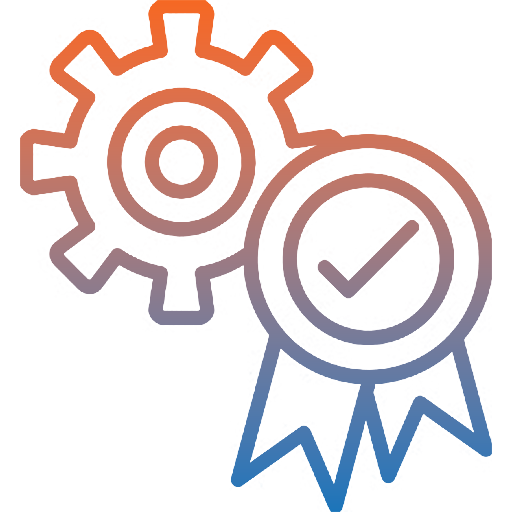
Reliable Testing And Quality Assurance
our knowledgeable Android app developers, who rigorously QA and test your product, you can create a secure and dependable app.
Services We Offer For Developing Mobile Applications For Various Industries
Whatever your industry, we can assist you in creating mobile applications for your company. Select our top application development firm to create apps for any industry.

Health Care

Banking
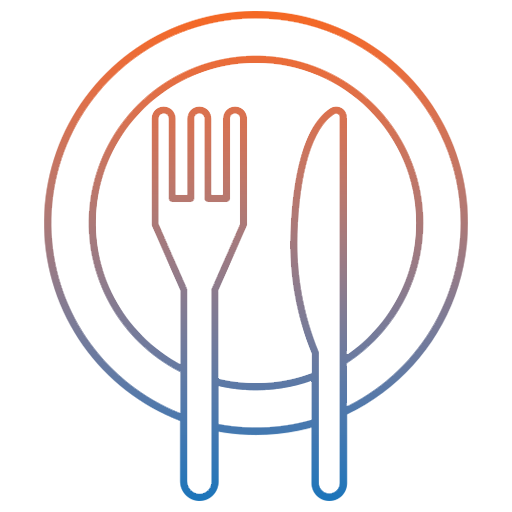
Restaurant

Entertainment

ecommerce

Lifestyle

Travel
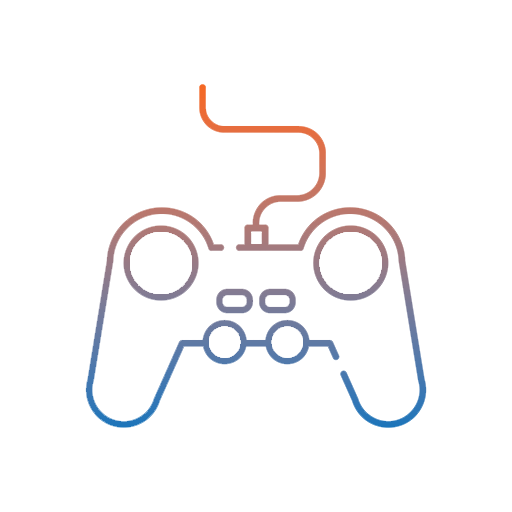
Game
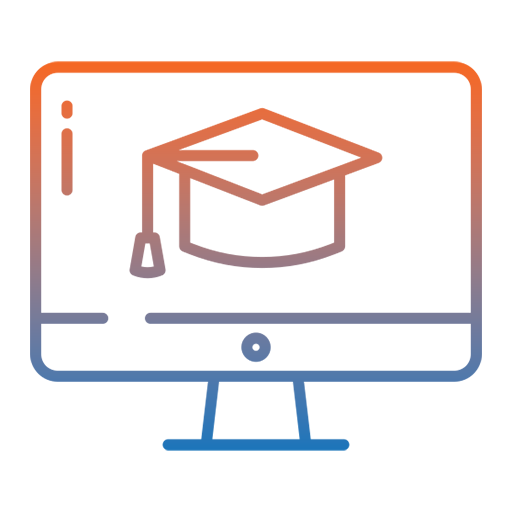
Education
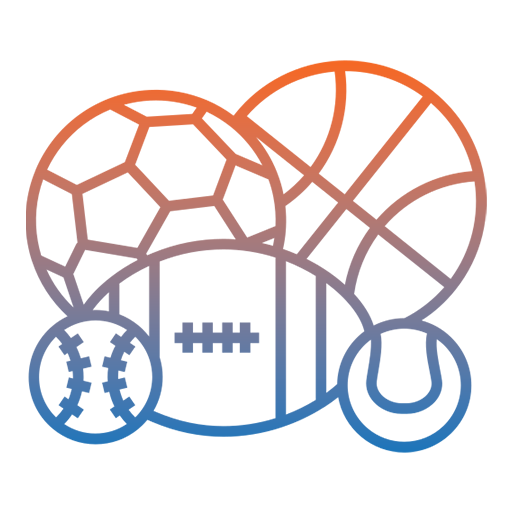
Sports
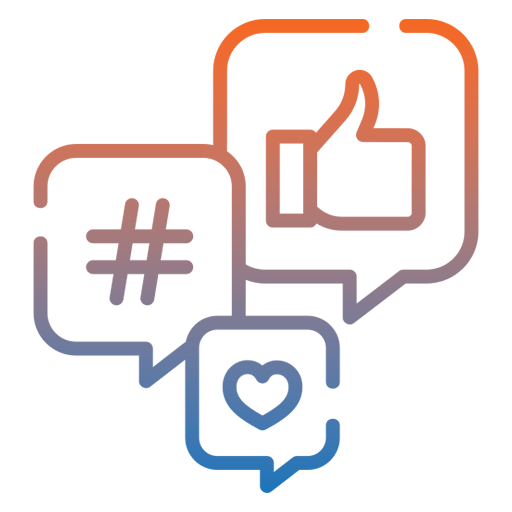
Social

Tranporation
Common Features
User Registration and Authentication
Allow users to create accounts, sign in, and manage their profiles securely.
User Interface (UI) Design
Create an intuitive and visually appealing interface that enhances user experience.
Push Notifications
Send timely and relevant notifications to users, keeping them engaged and informed
Social Media Integration
Enable users to log in using their social media accounts and share app content on social platforms.
Third-Party Integrations
Integrate APIs and SDKs of external services, such as social media platforms, payment gateways, mapping services, etc.
Accessibility Features
Implement accessibility features to ensure the app is usable by people with disabilities, such as text-to-speech, color contrast options, and screen reader compatibility.
In-App Purchases
Implement robust security measures to protect user data and prevent unauthorized access or breaches.
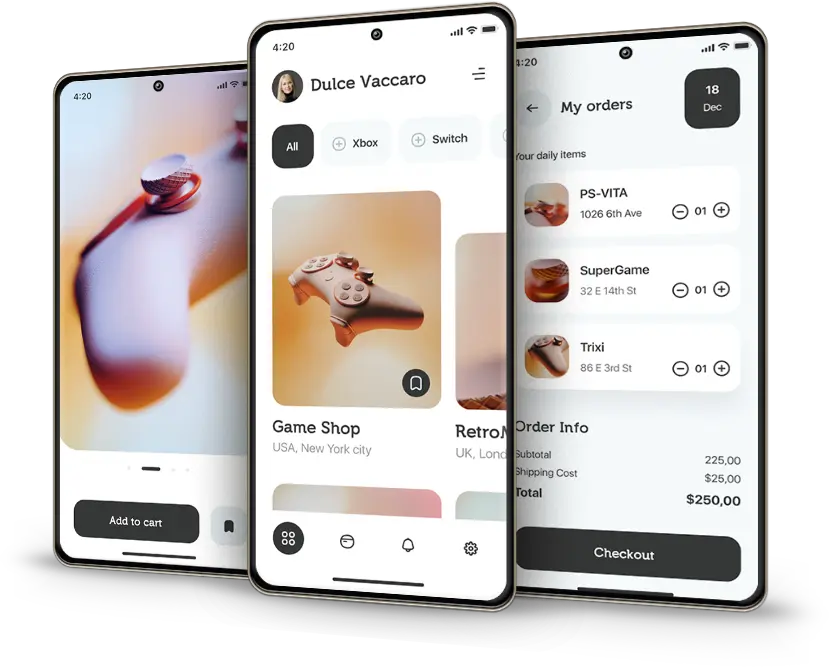
Location-Based Services
Utilize GPS capabilities to provide location-specific features, such as maps, geolocation, and nearby services.
Messaging and Chat
Implement real-time messaging and chat functionalities for user communication within the app.
Multimedia Integration
Allow users to upload, view, and share various forms of media, such as photos, videos, and audio.
Search Functionality
Incorporate search capabilities to enable users to find specific content or items within the app.
Notifications and Alerts
Deliver alerts and notifications to users for important events, updates, or actions within the app.
Analytics and Reporting
Integrate analytics tools to track app usage, user behavior, and generate insightful reports for data-driven decision-making.
Offline Mode
Enable certain app features to function even when the device is not connected to the internet.
Social Sharing
Enable users to share app content and achievements on their social media profiles.
Ratings and Reviews
Implement a system for users to rate and provide feedback on the app and its features.
App Permissions
Manage and request appropriate permissions from users to access device features, such as camera, microphone, contacts, etc.
Data Synchronization
Ensure seamless synchronization of app data across multiple devices, allowing users to access their information from anywhere.
Calendar and Reminders
Integrate calendar functionalities, event scheduling, and reminders within the app.
API Integration
We offer software solutions to organisations to help them streamline their operations with a wide range of IT services as one of the top app development firms. One of our major expertise is API integration, and we have successfully finished projects for several clients in numerous industries, ranging from bespoke app development to API integration. Our team approaches every project holistically, working directly with the client to comprehend their unique objectives, reduce the cost of producing mobile apps, and produce a solution that satisfies those needs.
Integrations with Third Parties

Google Map API

Facebook API
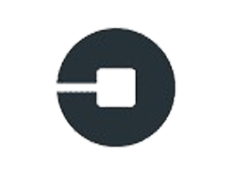
Uber API
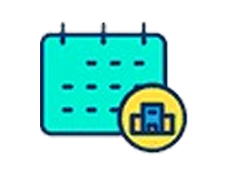
Booking API

Spoonacular API
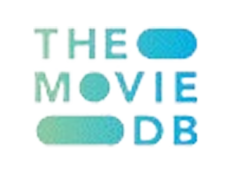
Movie Database API

Skyscanner API
CRM Integrations

Agile CRM API
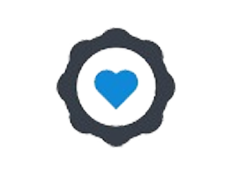
Centrum CRM API
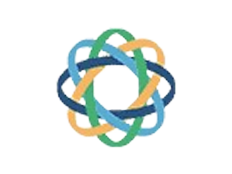
Close.io API
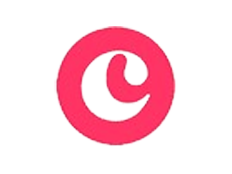
Copper CRM API
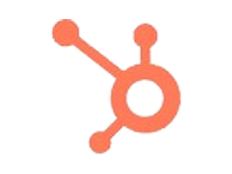
HubSpot CRM API

Insightly API

Salesforce CRM API

Sugar CRM API
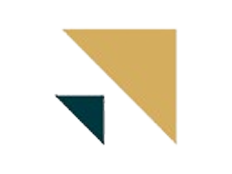
Zendesk Sell API
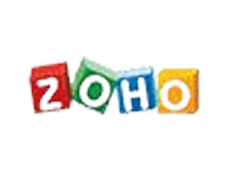
Zoho CRM API
E-Commerce App Integrations
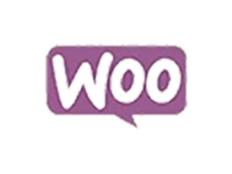
WooCommerce API
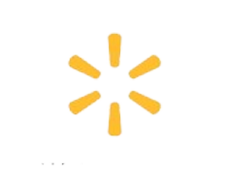
Walmart API

Squarespace API

ShopifyAPI

Salesforce API

Neto API

Magento API

Lightspeed API

Etsy API

Ecwid API

eBay API

CommerceHQ API
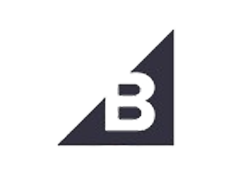
BigCommerce API

Amazon API

3D Cart API
Why Choose US
We are continually developing and evolving to make sure you get the greatest mobile apps for your company thanks of our deep industry expertise and excitement for innovative technologies. An established mobile application development company, thrives on developing mobile apps for platforms like iOS, Android, Xamarin, etc.
Process Flow in Android Development
The process flow for Android development typically involves several stages. Here's an overview of the general steps involved:
Requirement Gathering
Understand the client’s requirements and identify the key features and functionalities of the Android application.
Design and Wireframing
Create a visual representation of the application’s structure and user interface using wireframing tools or design software. This step helps to define the app’s layout, navigation, and overall look and feel.
Backend Development
Develop the server-side components and APIs required for the app’s functionality, such as data storage, user authentication, and interaction with external services.
Frontend Development
Build the user interface of the Android app using XML and Kotlin (or Java) programming languages. Implement the app’s features, screens, and navigation based on the design and wireframes.
Integration
Connect the frontend and backend components, ensuring proper communication between the app’s user interface and the server-side infrastructure.
Testing
Conduct various types of testing, including unit testing, integration testing, and user interface testing, to identify and fix any bugs, errors, or usability issues.
Deployment
Prepare the app for deployment by generating a signed APK (Android Package) file or an app bundle. This step involves optimizing the app’s size, performance, and resource usage.
Monitoring and Maintenance
Keep track of the app’s performance and user feedback after its release. Address any reported issues, release updates with new features or bug fixes, and ensure the app remains compatible with the latest Android versions.
Let’s Take the Next Step
Shop with us today and experience the difference! Explore our wide range of products, enjoy our exceptional service, and take advantage of our competitive prices. Start your journey towards convenience, quality, and customer satisfaction. Place your order now and let us exceed your expectations!
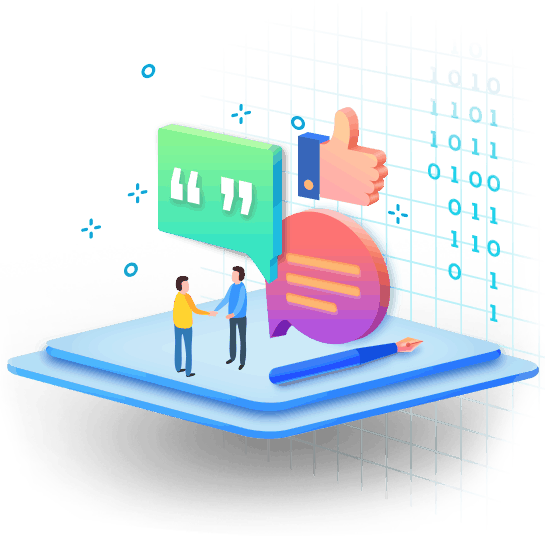
our happy clients

Maria A., Entrepreneur
Working with Dcodax was a true collaboration. They listened to my ideas, offered valuable suggestions, and delivered a website that exceeded my expectations. Their WordPress skills are impressive, and the SEO results are promising.

Arthur D., Managing Partner

Eleanor B., Head of Marketing
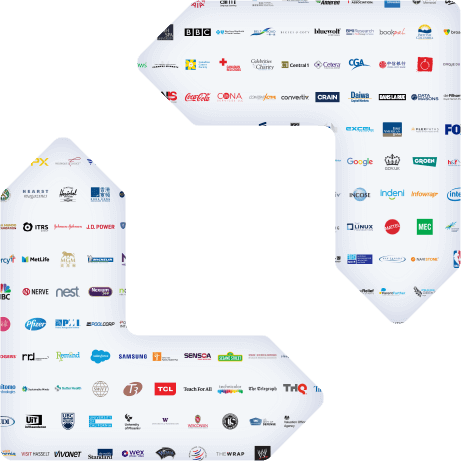
Why Clients Choose DCodax For Android Development
Here are just some of the ways that we stand out as a company when it comes to what our experience is with Magento and creating ecommerce experiences.
- Agile Android application development and project methodology
- Assistance with getting apps in Google Play
- Award winning mobile app development solutions
- Competitive rates for Android app development and design talent
- Cross-functional team of 300+ experts in global offices
- In-house, front-end experts: Business Analysts, UX/UI Specialists & Designers
- Native and cross-platform mobile app development solutions
- Open, transparent and collaborative client engagement
- Proven track record of successful Android application project delivery
- Rapid, cost-effective services for Android development services
- Rigorous quality assurance (QA) testing before “Go-Live” events
FAQ
You may use our knowledge, you can customize them based on your specific expertise and target audience.
The two primary programming languages for Android development are Kotlin and Java. Kotlin is the recommended language by Google, as it offers concise syntax, null safety, and improved developer productivity. Java, however, is still widely used and has a large existing codebase.
The Android SDK (Software Development Kit) is a set of tools, libraries, and resources provided by Google to develop Android applications. It includes the necessary components, such as the Android Emulator, build tools, debugger, and API libraries, to develop, test, and debug Android apps.
Android Studio is the official integrated development environment (IDE) for Android development. It provides a comprehensive set of tools for developing Android applications, including code editing, debugging, and testing capabilities. Android Studio is built on top of IntelliJ IDEA and is specifically tailored for Android development.
Android applications can be tested using various approaches. Unit testing involves testing individual components or classes in isolation. Instrumentation testing allows you to test the behavior of your app in a simulated or real device environment. UI testing involves automating user interactions and verifying the app's UI elements and flows. There are frameworks like JUnit, Espresso, and UI Automator that facilitate these testing approaches.
The most common way to distribute an Android app is by publishing it on the Google Play Store. You need to create a developer account, prepare your app according to Google's guidelines, and upload it to the Play Store. Alternatively, you can distribute your app independently by sharing the APK (Android Package) file directly or hosting it on third-party app stores.
The Android API level represents the version of the Android framework that your app targets. Each API level introduces new features, improvements, and sometimes changes in behavior. By specifying the API level, you define the minimum Android version required to run your app and can utilize the corresponding APIs and capabilities.
There are several ways to monetize Android apps. You can include ads in your app using ad networks like AdMob or implement in-app purchases to sell virtual goods or premium features. Other monetization options include offering a paid version of your app, integrating affiliate marketing, or providing a subscription-based model.
ProGuard is a popular code obfuscation and optimization tool used in Android development. It helps reduce the size of the app's code, optimize performance, and obfuscate the code to make reverse engineering more challenging. ProGuard is often used during the release build process to improve the app's security and efficiency.
Case Study

E-Commerce Development
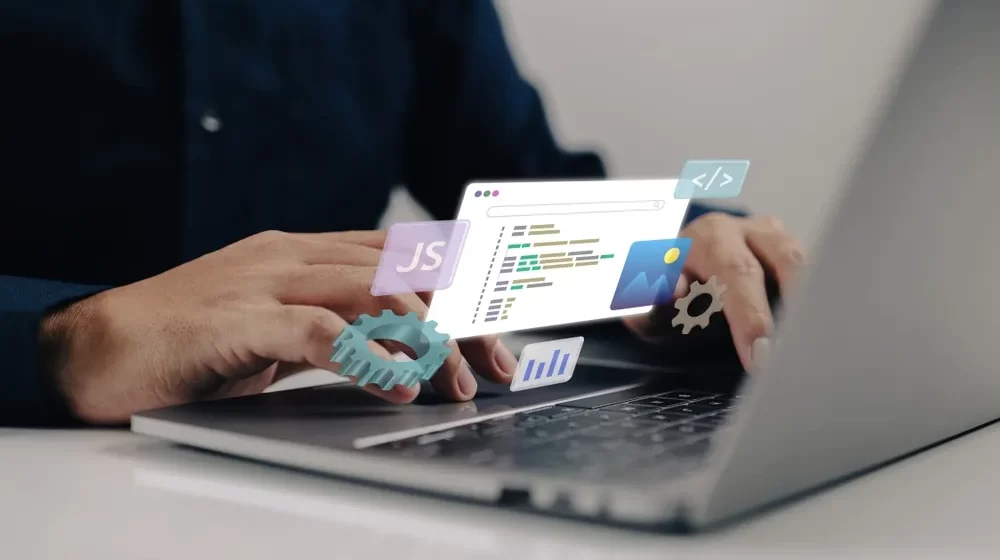
App Development